by Richard A. DeVenezia, Back to Home
This paper was presented October 3, 1999 at the NESUG 1999 conference in Washington, D.C.
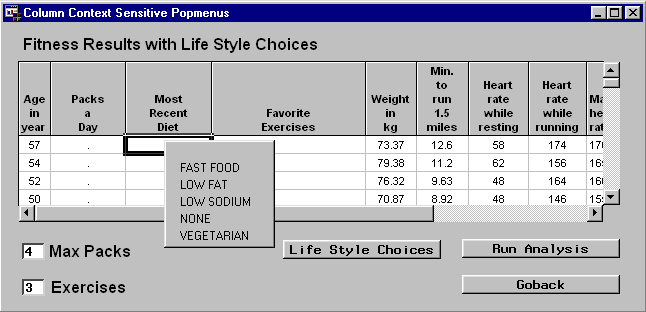
Download the zip compressed sample application catalog:
NESUG99.SC2 - SAS 6.12 Catalog file: Windows Platform, zipped
NESUG99.CPT - SAS 6.12 Transport file: Any Platform,
zipped
Instructions included with download:
NESUG 1999: Using Context Sensitive Menus to Enter Values in a SAS/AF® Data Table Object Richard A. DeVenezia www.devenezia.com The .zip file you downloaded should contain either Nesug99.sc2 or Nesug99.cpt Nesug99.sc2 - Windows platform only ----------------------------------- Drag the Nesug99.sc2 file to your SAS SASUSER folder. Nesug99.cpt - Platform independent ---------------------------------- Submit this stub to import the catalog (assumes you extracted the file to C:\TEMP) proc cimport file='C:\TEMP\nesug99.cpt' lib=SASUSER; run; In either case, once the SASUSER.NESUG99 catalog is in place submit this stub to generate the sample data sets. filename SAMPLES Catalog "SASUSER.NESUG99.SAMPLE.SOURCE"; %include SAMPLES; filename SAMPLES; To run the application submit this stub: DM "AFA C=SASUSER.NESUG99.MAIN.FRAME"; or issue this command: AFA C=SASUSER.NESUG99.MAIN.FRAME To see the context sensitive menu in action, right click over a cell in one of theses columns: Packs a Day Most Recent Diet Favorite Exercises
You can find additional SAS/AF samples here.
Copyright 2000 Richard A. DeVenezia This page was last updated 19 April 2005.