By Richard A. DeVenezia, HomeSend Feedback
A persistent progress bar is an object that lives outside the domain of a single program, allowing you to track the progress of a complicated process that may require running one or more programs.
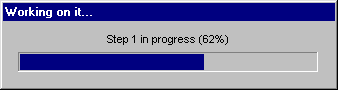
A persistent progress bar (ppb) is controlled from a server program named ppbS. ppbS can create and control up to 20 independent ppb's through the use of command line options. Most people will need to have only one ppb active at a time.
Persistent Progress Bars is distributed in two different ways.
In a zip (31kb) file containing three entries:
In a self extracting zip executable:
You can unzip these files to any directory and run ppbS from there. No special installation or registration is necessary. ppbS.exe does rely on common control files that are installed as part of Internet Explorer 3.0 and higher.
Note for Windows NT users:
If you have a batch file that runs ppbS, the batch file can hang or stall at
the first ppbS command (if ppbS is not already running). When using ppbS in a batch file, use the NT start command to run the first one.
Example:start ppbS "My progress bar"
ppbS ...
3/17/01 - Updated help file. Use system default colors instead of grays. Improved mutex usage.
Copyright 2000-2001 Richard A. DeVenezia This page was last updated 22 October 2003.